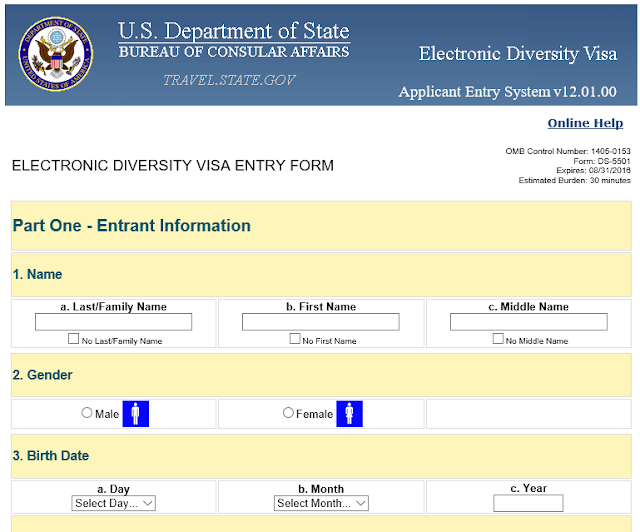A CAPTCHA (an acronym for "Completely Automated Public Turing test to tell Computers and Humans Apart") is a type of challenge-response test used in computing to determine whether or not the user is human.
The term was coined in 2003 by Luis von Ahn, Manuel Blum, Nicholas J. Hopper, and John Langford. The most common type of CAPTCHA was first invented in 1997 by Mark D. Lillibridge, Martin Abadi, Krishna Bharat, and Andrei Z. Broder. This form of CAPTCHA requires that the user type the letters of a distorted image, sometimes with the addition of an obscured sequence of letters or digits that appears on the screen. Because the test is administered by a computer, in contrast to the standard Turing test that is administered by a human, a CAPTCHA is sometimes described as a reverse Turing test. This term is ambiguous because it could also mean a Turing test in which the participants are both attempting to prove they are the computer.
This user identification procedure has received many criticisms, especially from disabled people, but also from other people who feel that their everyday work is slowed down by distorted words that are illegible even for users with no disabilities at all.

The term was coined in 2003 by Luis von Ahn, Manuel Blum, Nicholas J. Hopper, and John Langford. The most common type of CAPTCHA was first invented in 1997 by Mark D. Lillibridge, Martin Abadi, Krishna Bharat, and Andrei Z. Broder. This form of CAPTCHA requires that the user type the letters of a distorted image, sometimes with the addition of an obscured sequence of letters or digits that appears on the screen. Because the test is administered by a computer, in contrast to the standard Turing test that is administered by a human, a CAPTCHA is sometimes described as a reverse Turing test. This term is ambiguous because it could also mean a Turing test in which the participants are both attempting to prove they are the computer.
This user identification procedure has received many criticisms, especially from disabled people, but also from other people who feel that their everyday work is slowed down by distorted words that are illegible even for users with no disabilities at all.